When you're running a business, you don't have time for confusing background music players and unreliable playback. For endless hours of ad free music, all you need is a business, a sound system, and the internet. We provide the rest.
What's The Difference?
Mood Media + Pandora for Business vs. Pandora “personal”
Playing music in a business over a loudspeaker is commercial use and requires specific music licensing. With a Mood Media account and media player you can now use Pandora to play music in your business for your customers. Without Mood Media, Pandora is for personal use – at home, on your mobile phone, in your car, and more.
Features & Benefits
Whether you own a single location or thousands of stores, Pandora for Business makes music as simple as it should be. Stations can be personalized for each location to create a consistent music experience across your entire brand.

Simple
- Easy set-up, reliable media player
- Just enter an artist, song, or genre to create a station
- No third-party ads or interruptions

Personalized
- Create stations and use “thumbs” to fine tune
- Automated station dayparting
- Explicit content filter

Unlimited
- Access to all Pandora artists, tracks,
and genres including seasonal music - Unlimited listening hours and no time-outs
- Less repetition – no looping of playlists

Supportive
- Musicians receive proper compensation for using their music
- Support the artists so they can continue to bring you great music

Licensed
- All tracks fully licensed
- Specifically for businesses
- Get peace of mind

Economical
- $26.95 subscription/mo., no contract
- Affordable media player
- Easy, automatic billing
* Some features are handled by your Mood Media media player for Pandora for Business and only apply when you’re listening to Pandora via your Mood Media player. If you’re using Pandora on your home computer, mobile phone or other device, your Pandora experience will reflect whatever consumer Pandora account you have (standard or Pandora One).
Getting Started is Easy as 1-2-3

Sign Up
Sign Up
Begin by clicking the link below to get started. Simply select the number of subscriptions you need. Then choose if you want to purchase a Mood Media music player (most popular) or use your own device.

Get Connected To Pandora
Get Connected To Pandora
Connect & Activate Your PlayerMost businesses prefer to use the Mood Media music player for quality and dependability. When you receive your music player, simply connect it to your sound system and the internet. Once your player is connected, activating your player will link your Pandora account to your Mood Media device. This allows you to play and refine your existing Pandora stations or create and refine new ones through the Online Control Panel.
Once you've purchased your subscription with the Bring Your Own Device option, you will receive an activation key and link to download the Pandora For Business App. After you download the App, insert the activation key and then connect to your Pandora account.

Create & Refine Your Stations
Create & Refine Your Stations
Easily manage your Pandora stations and settings through the Online Control Panel. Give songs you like a thumbs-up and thumbs-down songs you don't to refine your stations and create the perfect sound for your business.
Subscription Plans Starting at $26.95/month /
No Contract
Discover the Ultimate Streaming Music Solution for Business
Get Pandora For Business*Activate your subscription to Pandora for Business. If not completely satisfied, simply cancel your account within 30-days and receive a full refund of your purchase and subscription. One media player required per subscription.